Middle Monitor: See What Every App is Doing Online 👀
-
Middle Monitor is your network's watchdog 🐾—instantly see what every app on your device is doing online, in real time. No tech skills needed: just open the app and watch live traffic, grouped by app and minute.
Why Use Middle Monitor? ✨
- Live monitoring for all apps 📱: See icons, addresses, and activity as it happens.
- Smart alerts 🚨: Suspicious requests are flagged in red, with detailed stats.
- Tap for details 📊: Get full info, analysis, instant actions, and frequency charts for any log.
- Privacy-first 🔒: No tracking—your data stays on your device.
- Ultra-lightweight 🪶: ~6MB, battery-friendly, no root required.
- Auto-speedup ⚡: Finds and switches to the fastest DNS automatically.
- Router mode 🛜: Monitor and optimize your whole home or office network.
How It Works ⚙️
- Install and open Middle Monitor. 📲
- Follow the 3-step onboarding. 🧭
- Start the VPN service (for monitoring only—no data leaves your device). 🛡️
- Watch network activity as you use other apps. Logs refresh every 3 seconds. ⏱️
Tip: For best results, set Middle Monitor as "Always-on" in VPN settings. Adjust battery/RAM/autostart settings if needed. Disable other VPNs or Private DNS. 📝
Good to Know 🧐
- Simpler and faster than traditional network tools ⚙️.
- Some logs may lack app icons—this is normal due to Android limits. 🖼️
- Duplicate requests are grouped for clarity. 📑
- Cat icon shows your scroll position in the log 🐱.
Coming Soon 🚀
- Instantly block or allow requests by domain, app, or type. ⛔
- One-tap blocking for malware, spyware, ads, and trackers. 🦠🚫
- App whitelist for custom control. ✅
P.S.
- The logo is inspired by the "Middle" tile from mahjong. 🀄
- Contact us for enterprise solutions and audits. 🏢
- Part of the HuBrowser ecosystem 🌍
📸 Screenshots
Below are key screens of Middle Monitor to help you understand it at a glance:
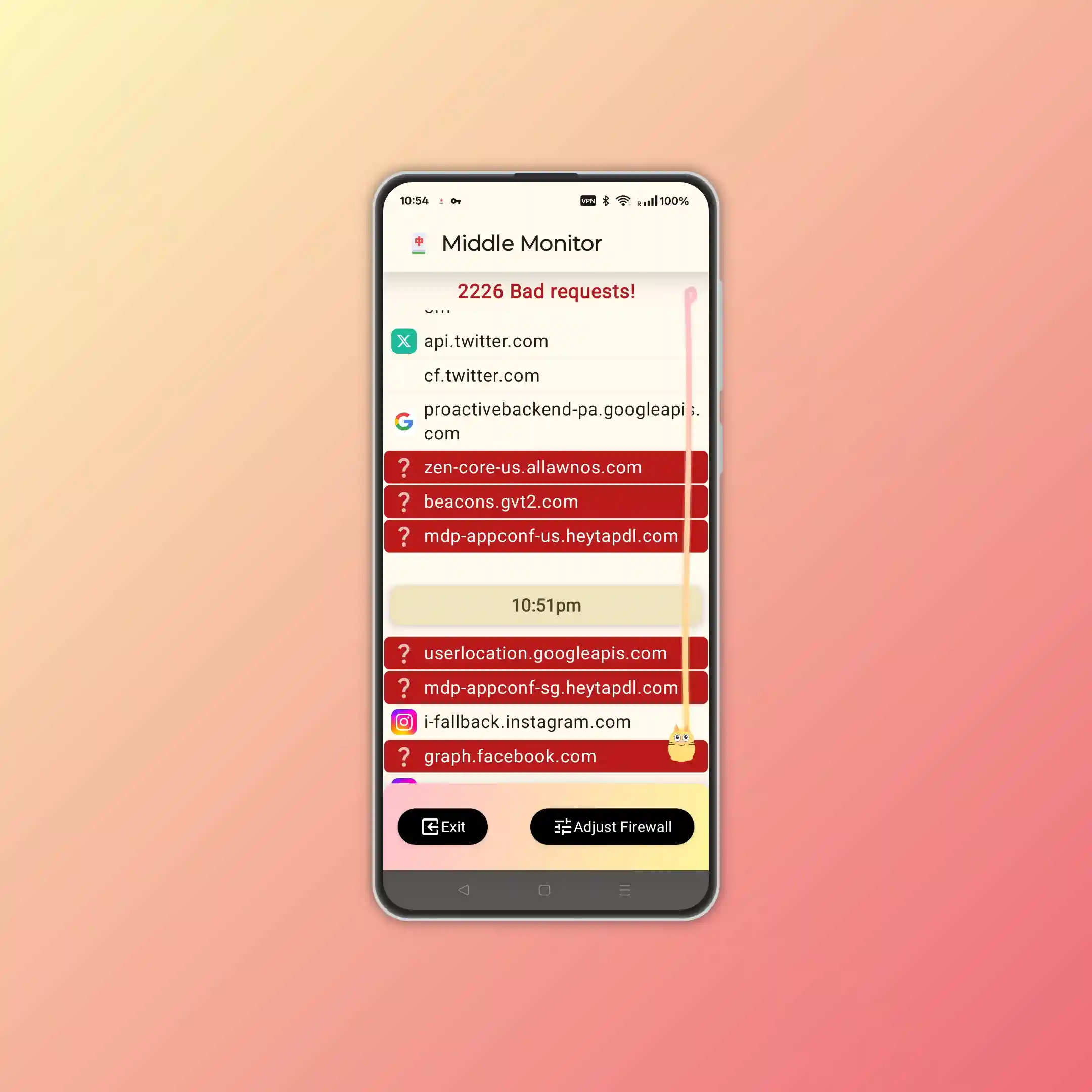

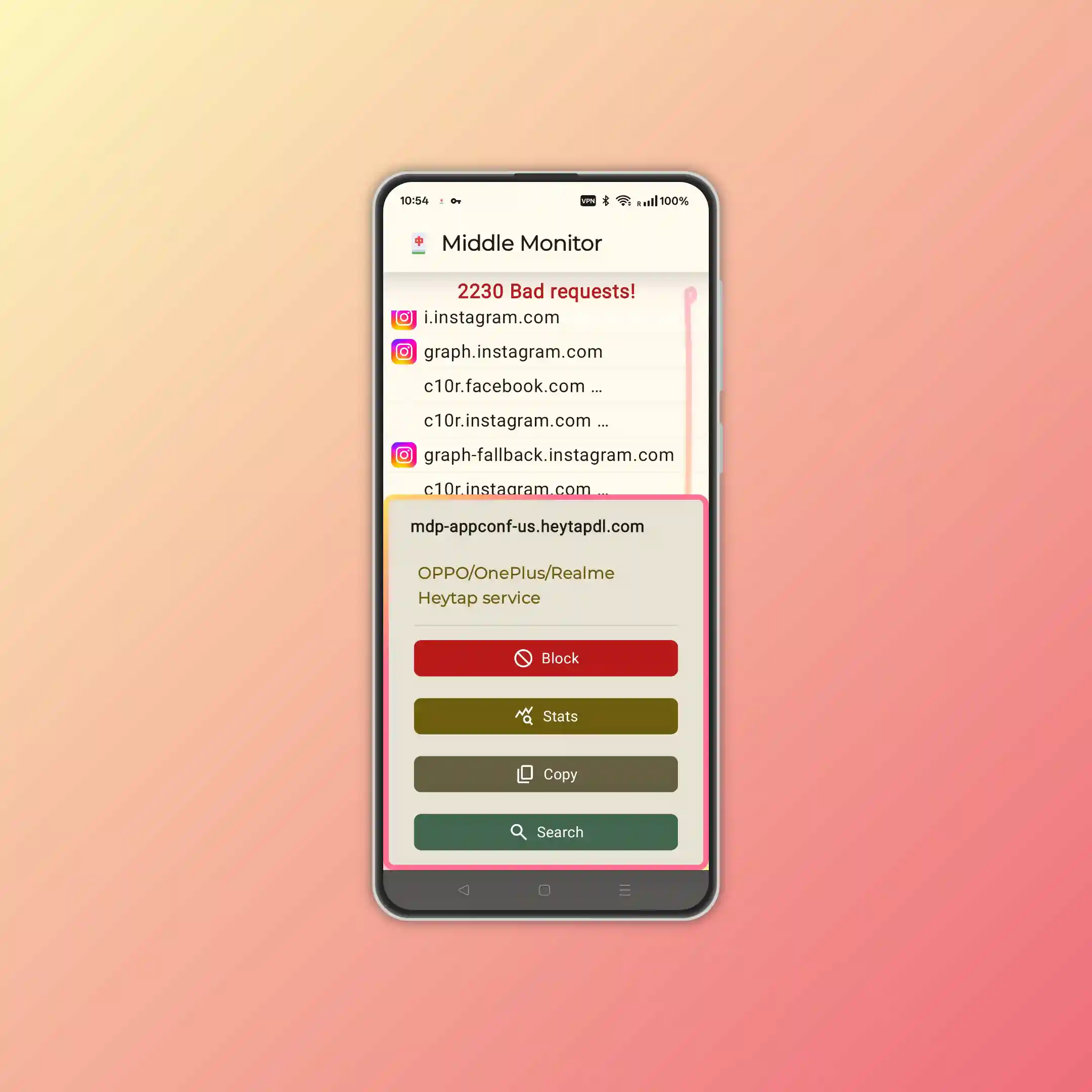
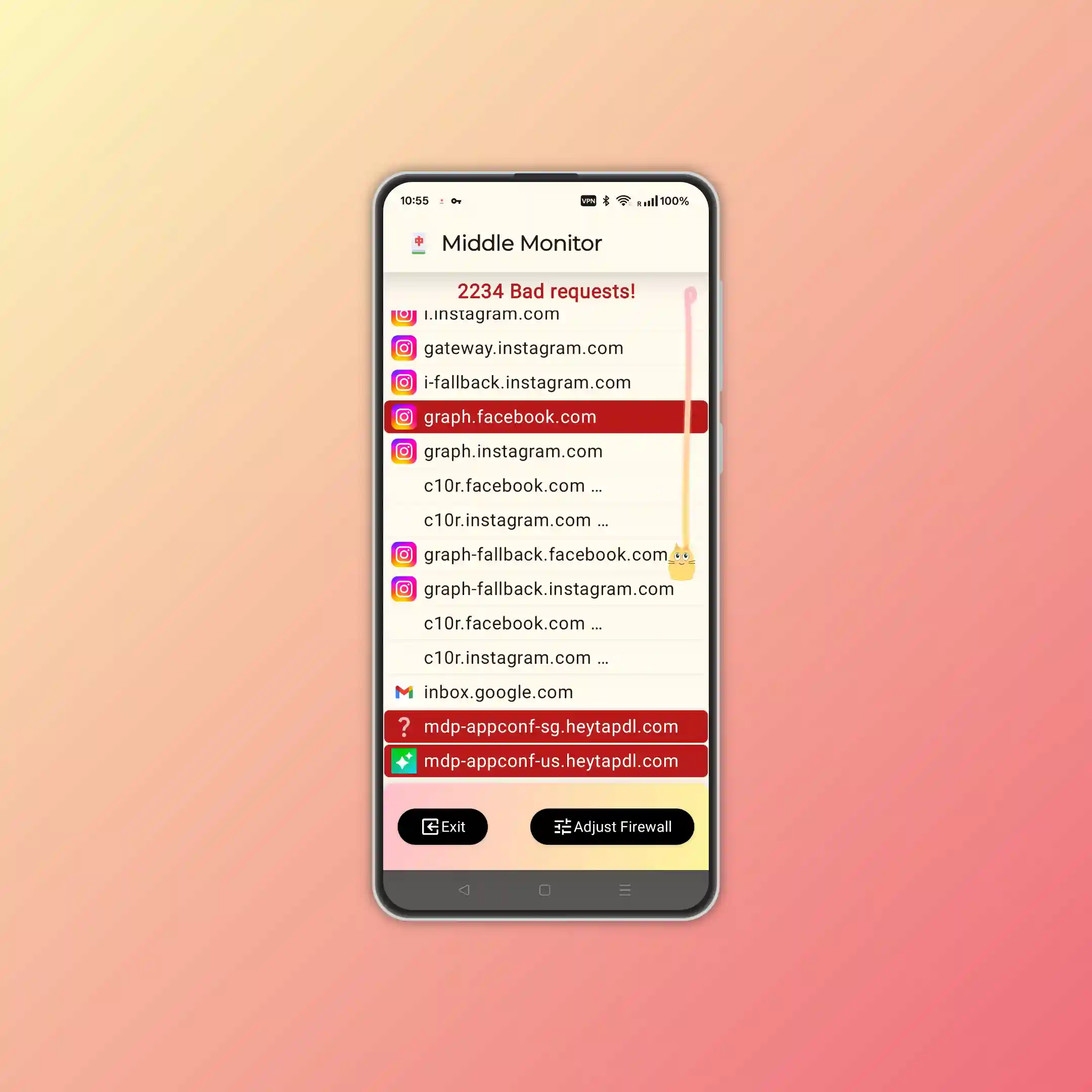
Outline
