📊 AI Agent Comparison
HuBrowser does everything other AI agents do, but better. Here’s what makes us different:
- 🚀 Truly Native: Not just a script running on top of a browser. We rebuilt the browser core to be AI-native, making it faster and more powerful.
- 📱 Mobile First: Enjoy seamless automation on your phone, tablet, and even TV.
- 💰 Cost-Effective: Our native approach is significantly cheaper than solutions that rely on external scripts or cloud services.
- 🌐 Flexible: Works locally or in the cloud, and can be controlled by you or other applications.
- 🛠️ No-Code: Purpose-built for real-world automation without writing a single line of code.
Experience seamless, secure, and powerful automation with HuBrowser.
HuBrowser stands out in the crowded field of AI agents and automation tools. Here’s how it compares to other solutions, including their typical drawbacks and HuBrowser’s unique advantages:
📝 Quick Comparison Overview
Before diving into details, here’s a quick look at how HuBrowser stacks up against other agent solutions:
| Feature | HuBrowser | Desktop Agents | API-only Agents | Visual-only Agents | Cloud Browser Agents |
|---|---|---|---|---|---|
| Run on Mobile | ✅ Yes | ❌ No | ⚠️ Maybe | ❌ No | ❌ No |
| No Coding Required | ✅ Yes | ⚠️ Maybe | ❌ No | ⚠️ Maybe | ⚠️ Maybe |
| Android Integration | ✅ Yes | ❌ No | ❌ No | ❌ No | ❌ No |
| Reuse Login | ✅ Yes | ✅ Yes | ❌ No | ⚠️ Maybe | ❌ No |
| Use Local Tools | ✅ Yes | ✅ Yes | ❌ No | ❌ No | ❌ No |
| Offline | ✅ Slow | ✅ Slow | ❌ No | ❌ No | ❌ No |
| Cost | 💸 Low | 💸 Medium | 💸 Medium | 💸 High | 💸 High |
| Setup Complexity | 🟢 Easy | 🔴 Complex | 🔴 Complex | 🟡 Moderate | 🟢 Easy |
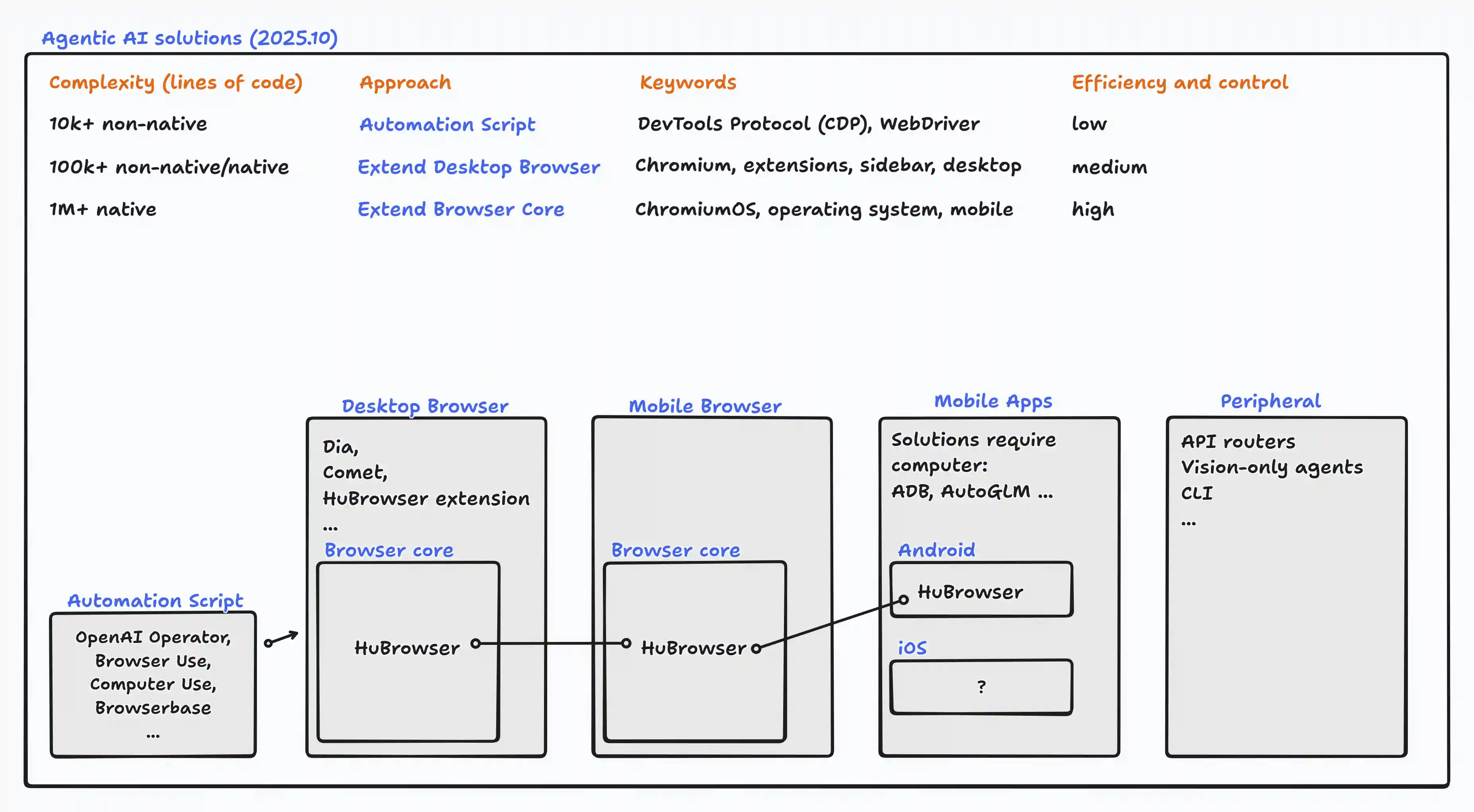
🌟 5 Key Advantages of HuBrowser
- 🤖 Custom AI model: Multimodal, runs offline on mobile, and purpose-built for automation.
- 🖥️ Agentic OS: Native agentic operating system, not just desktop UI testing software added onto a browser. Advancing from testing software to a browser, and then to an OS, is exponentially more challenging.
- 📱 Mobile-first: AI automation on mobile is far more complex than on desktop. Mobile-first doesn’t mean mobile only—a desktop version is coming soon.
- 🔒 Local-first, cloud optional: Fast and private by design, with most or all processing on-device.
- 🤝 Deep Android integration: 9 first-party apps and a Telegram bot form the HuBrowser ecosystem, orchestrating the mobile OS and unlocking your device’s full potential. Browser engine and mobile OS integration gives HuBrowser far more context and utility than other agent solutions.
✅ Summary:
- No coding required
- Mobile-first
- Privacy protection
- Deep Android integration
- Fast, cost-effective, easy to set up
⚠️ Common Drawbacks of Other Solutions
🛠️🤯 Complexity & Barriers
- Many tools assume users know how to code, making them inaccessible to most people
- Complicated setup, many steps, error-prone
🧭❌ Navigation & Execution Issues
- Page navigation is inaccurate, popups are hard to handle
- AI may hallucinate task completion, incomplete execution
- Step limits, frequent timeouts
📄🔍 Information & Permission Barriers
- Information extraction is inaccurate, data loss
- Login & permission issues:
- 🚷 Blocked by website
- 🔐 Cannot log in (captcha, infrastructure limits)
- 🤖 Bot detection (Google, Facebook, etc.)
💸🔥 Cost & Efficiency
- High running costs, more steps, $0.1-$0.5 per step
- 🧾 Benchmark tests cost thousands of dollars!
- 🪙 Token waste, repetitive and invalid steps
- 🕒 Slow execution, low efficiency
- 🖼️ Full webpage screenshots required, cannot fully utilize metadata
🔓😱 Privacy & Security
- Many solutions collect user data for analytics or advertising (e.g., OpenAI Operator, Browser Use)
- Cloud platforms can expose sensitive information, insufficient security
- HuBrowser advocates user choice, not relying on ads or data monetization
🧩🚫 Compatibility & Adaptation
- Poor cross-browser/OS compatibility
- Rely on Python, HTML/JS to Python conversion is slow and error-prone
- Poor mobile adaptation, HuBrowser natively supports mobile
🔎✨ Summary:
- Common issues: complexity, lack of privacy, weak cross-platform ability
- HuBrowser solves these pain points for a better experience
🚫 Limitations of Competing Approaches
🖥️ Desktop UI Testing Suite Approaches
- 🧪 Most "AI agents" are traditional desktop UI testing software (e.g., Playwright, Puppeteer, Selenium) with cloud AI calls, making them impractical for general-purpose automation.
- 🏠 Desktop AI agents are confined to desktop environments, which are less convenient for real-world tasks than mobile devices. HuBrowser’s mobile-first design ensures automation capabilities anytime, anywhere.
- You are already $0.5 down when these AI agents are still scrolling down a Google search page. We are faster, and 10x cheaper.
🧩 Browser Extension Approaches
- 🛠️ Extensions are easy to make, but they are slow and limited in capability. Many advanced features and integrations are simply out of reach for browser extensions.
- 🧱 Extensions cannot access native C++ code, which is essential for high-performance AI workloads. In contrast, browsers can leverage native code for much faster and more efficient processing.
- 🌳 Extensions lack access to structured browser information like the Accessibility Tree—a semantic, cleaner version of the DOM used by screen readers. This tree is perfect for AI agents to understand web pages, but extension APIs do not provide access to it.
- 🚫 As a result, browser extensions are fundamentally weaker for building powerful, context-aware AI agents compared to native or deeply integrated solutions like HuBrowser.
🔗 API-only Approaches
- 🛠️ Many agent solutions relying on APIs (MCP, Android adb) are limited, require extensive setup, and struggle with dynamic web content or complex user interactions.
- 🌐 Most web systems lack comprehensive APIs, or existing APIs don't capture full UI functionality. HuBrowser enables AI agents to interact with the web visually and contextually, much like humans.
👁️ Visual-only Approaches
- 💸 Relying solely on visual input for web automation is costly and slow. A compressed UI image can consume ~10k tokens, potentially costing $20-$1000+ for each daily task with cloud AI. Small elements often require multiple queries, increasing error risk and slowing interaction (4x-10x slower than humans).
- ⚡ HuBrowser combines visual input with structured data (HTML, metadata, history) for efficient and cost-effective automation.
☁️ Browser-on-the-Cloud Approaches
- 🐌 These typically use scripts for a "headless browser" in the cloud, often leading to slowness, high costs, complex setup, and challenges with logins and session management.
- 🏠 This contrasts with HuBrowser's local-first model, which prioritizes on-device processing for speed, privacy, and simplicity.
🖨️ Special Hardware Approaches
- 💰 Some solutions require special hardware, which can be expensive and impractical for everyday users.
- 🚀 HuBrowser enhances your digital experience without new hardware, making it ideal for productivity seekers, enterprises, developers, and privacy-focused users.
💡 Why HuBrowser Wins: Native integration, mobile-first, privacy-first—HuBrowser delivers a superior agent experience for everyone.
⏳ Timeline of AI Agent Revolution
- 2016: Early browser automation tools (Selenium, Puppeteer) focus on UI testing and scripting.
- 2019: Cloud-based AI agents emerge, enabling remote automation but raising privacy and latency concerns.
- 2021: Visual-based agents use screenshots and image recognition for web automation, but face high costs and slow speeds.
- 2023.10: Apple / Ferret UI — AI model, research paper, element positioning.
- 2024.1: Anthropic / Claude Computer Use — Commercial model, desktop software interaction, open API.
- 2024.7: Bytedance / UI-TARS — AI SDK, browser automation.
- 2024.9: Microsoft / OmniParser — AI model & SDK, interface element understanding, Python SDK, cloud services.
- 2024.9: HuBrowser agent public release - First agentic browser.
- 2024.11: Browser Use — AI SDK, browser control, commercial product.
- 2025.1: OpenAI / Operator — Web App, browser control, commercial product.
- 2025.6: HuBrowser agent full release — AI-native browser.
HuBrowser represents the next leap, moving beyond traditional desktop and cloud models to deliver a seamless, private, and efficient AI agent experience across desktop and mobile devices.
Ready to experience the future of AI automation? Try HuBrowser today and unlock seamless, private, and efficient agentic workflows on any desktop or Android device.
